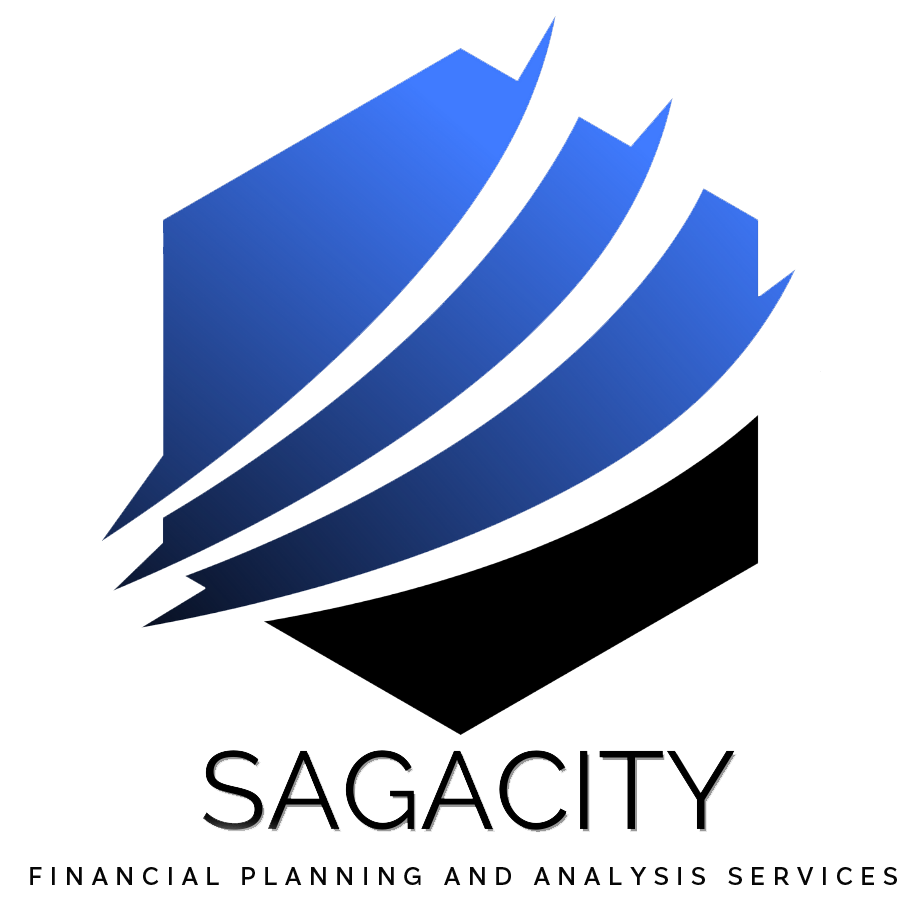Best Accounting Software for Construction Businesses
Running a business can be quite a task with many moving parts. One of the most important aspects of efficiently scaling a business is making sure that you are keeping accurate accounts of the expenses, income, pricing, and profitability. However, with a niche business such as one in the construction industry, all accounting software is not created equally. And although construction accounting software can sound like an additional task for an already long list of needs in running your business, it’s vital.
When narrowing down the best accounting software for a construction business, it’s important to identify the ways in which it can be used based on labor costs, number of employees, materials, overall size of the business, and the laborious task of job costing to narrow down the overhead for each job.
If you’re wondering how to choose the right accounting software, we have come up with a list of the best construction accounting software with a detailed look into each option.
Features of Accounting Software that Construction Businesses Need
This software is beneficial to construction companies because it keeps track of cash flow. For construction businesses, this software expands beyond the basic functionality of bookkeeping and accounting by tracking overhead costs, managing payroll, billing and project management, document imaging, permit tracking for contractors and subcontractors, and more.
Due to construction businesses’ need for software that is equipped to handle the complexities of the industry, construction accounting software can serve as a one-stop-shop for companies of varying sizes and operations. These options for software can ultimately eliminate manual accounting systems for a more efficient workflow to manage pertinent financial data in real-time.
The Best Construction Accounting Software
SAGE 100 Contractor
Sage 100 Contractor is a favorite of small businesses and mid-sized construction companies. The main features of this software are change order management, job costing, a customizable dashboard, and instant access to project status–offering a seamless accounting solution.
In addition, you can export subcontracts, purchase orders, budgets, and more through their integrated estimation tool which will eliminate the need for the tedious and outdated task of manual data entry. Through using their accounting software you’ll find ease of use, accurate data, and saving time while increasing efficiency and profitability.
CMiC
CMiC gives an all-around, one-stop-shop for construction management. Through state-of-the-art construction software solutions, CMiC offers accounting features such as financial management and reporting, human capital management and asset management, a full suite of mobile apps, and more.
They coin themselves as a “strategic enterprise solution”, allowing users to automate and leverage the platform with the goal of future growth and expansion. Their back-office system captures and organizes data input to ensure the efficiency in resource and asset management, financial reporting and controls, and project delivery.
Jonas Premier
Jonas Premier lets its customers know that they “provide contractors the ability to identify risky margins so they can make better business decisions and maximize profit.” They do this by offering features that fit into the following categories:
- Accounting which includes general ledger, accounts receivable, accounts payable, and payroll.
- Service management which includes field service management, a client service portal, work order management and billing, as well as dispatch scheduling.
- Operations including document management and reporting, equipment management, purchase order and procurement, and inventory management/control.
- Project management such as field time entry, daily logs, project scheduling, job cost accounting, construction change orders, and RFI’s, submittals, and transmittals.
This management tool can be put to good use if your construction business falls under general contractors, real estate and land development, design builders, and home builders.
Procore
Procore fuses project management software with accounting integrations to help streamline any construction business. They provide a complete cost management solution, tailored to your construction business needs. With their accounting software they state that you can “access real-time job cost data from the field and maintain accounting’s control over the books.”
Procore provides partner built-in integrations based on their commitment to an OpenAPI and reducing manual data entry. Some of their connectors include:
- Quickbooks
- Viewpoint Spectrum
- SAGE 100 and SAGE 300 CRE
- Yardi
- MRI
Cost of Construction Accounting Software
The cost of construction accounting software will vary depending on the software you choose. Many will offer the option of getting a custom quote that’ll be based on the type of construction business, the size, and the Annual Construction Volume. In other cases, you can pay month-to-month or for the full year as a whole for general accounting software. And in addition, general accounting software will typically offer a free 30-day trial to test out the software.
Month-to-month software can vary in costs. Many people like Quickbooks Online because of the price points which currently start at $12.50 per month for their “Simple Start” package and go upwards of $90 per month for their “Advanced” package.
However, instead of paying any month-to-month options, construction business owners can save money by getting yearly subscriptions. For small businesses, that may cost just under $1,000 which can also depend on any add-on features, apps, or plugins.
General Accounting Software That’s Good for Construction Companies
While it’s great to have construction-specific software, general accounting software can still be beneficial to your business. The ultimate point of having the software is to create a seamless all-in-one place for bookkeeping and leaving behind manual spreadsheets and finger counting. Also, having accounting software helps to alleviate the pressure and stress of tax season.
Here are some of Nav’s favorite general accounting software:
QuickBooks Pro
QuickBooks online and desktop are both favorites among small businesses. This user-friendly software is made for businesses of all sizes and various stages.
Quickbooks offers:
- Payroll services
- Inventory management
- Mileage tracking
- Managing 1099 contractors & more!
They also frequently offer 30-free trial periods to work with the software and have the ability to use the software on all devices including mobile, tablets, and laptops which makes it much easier if you’re on the job site or at the office.
FreshBooks
FreshBooks is known as the best cloud-based accounting software for small businesses. This software also allows you to add-on an accountant as an authorized user for free.
FreshBooks comes with a free 30-day trial and also offers:
- Time tracking
- Managing receipts and expenses
- Send invoices
- Accepts credit cards
1-800Accountant
Need an actual accountant? 1-800Accountant is a virtual accounting firm powered by real CPA’s that can assist you with your accounting needs. Whether you’re a brand new small business that has yet to file your LLC or apply for an EIN or a full-service construction company that’s been running for years, 1-800Accountant can help.
Their services include:
- Helping set up your business
- Small business taxes (audit defense, filing)
- Bookkeeping
- Payroll
Bench
Bench is another great option for business owners in need of accounting services. Bench coins themselves as a financial-toolkit that your construction business can count on, no matter what stage it’s in. They’ve partnered with SaaS and fintech companies such as Shopify, Gusto, Stripe, Square, FreshBooks, and BigCommerce.
Bench also provides services such as:
- Tax filing and advisory
- Monthly bookkeeping
- Bench Retro which helps businesses who are over 2 years behind on their bookkeeping
Is There Free Construction Accounting Software?
The short answer is yes! Most accounting software offers a free tier that allows you to get your accounting services up and running, however they often set limitations as to how much can be done. Free versions often don’t allow you to add team members, connect multiple devices, or do the bulk of what you may really need to get done for your bookkeeping. However, ZipBooks is a leader in the free construction software industry. ZipBooks is 100% cloud-based, so you can work on or offline.
Another suggestion would be to try the accounting software that offers free 30-day trials, engage with the software, and see how efficient it is for your specific business needs. In going through the free-trial period, you’ll be able to get a better understanding of the additional features that would be necessary for your construction business and its financial success.
Considerations for Certain Types of Construction Businesses
Due to the varying extensions of the type of construction businesses that exist, it’s always good to know what functions your business may need specifically. For example, if you run a general contracting business, you will need software that is set up to handle invoicing, payroll, and job costing. Accounting software such as Sage 100 or CMiC offers integration tools that make project management and scheduling a seamless process, especially when working with subcontractors.
Commercial developers should have ERP solutions due to having projects on larger-scales and would potentially need software that is accommodating for such tasks. ERP solution-based software like Jonas Construction Software offers the option of keeping a substantial amount of information on assets, projects, clients, and employees under one system.
How to Find the Best Construction Accounting Software for You
The obvious choice is to come to Nav and since you’re already here, these are the steps to find the best construction software for you:
- Identify your construction businesses goals and needs.
- Compare operating systems based on your immediate needs and future needs.
- Assess what budget is available for the type of software you need.
- Check reviews and the software company’s reputation for service.